|
Discussion feature in Payil allows the admin/instructor to create graded and non-graded discussions and encourage students to participate in discussions to improve their knowledge, understanding and their communication skills. Web app: (Desktop browser): Click on Discussions link in the left menu. Click on the discussion to view the ones that are yet to be evaluated. Then click on the Pending button and select the student name. The instructor will be navigated to the respective discussion page. 
Filter ( This icon ( You can click on the checkbox Show only my discussion if you want to view only your discussions. Click on View results link to view the scores and submission data of a graded discussion Click on Add button ( |
 ) to add new discussion.
) to add new discussion.